FORD SYNC3 F13 SAT NAV MAP UPDATE USB EUROPE 2024
€ 34,99
Ford SYNC 3 Navigation Map Update USB UK & Europe 2024
Latest F13 sat nav map update version 2024 for all Ford SYNC 3 units
Valid for models manufactured before the year 2019
IMPORTANT: Once you have made a purchase, please send us a photo of your software version via email. Without this information, we won’t be able to dispatch your order.
Description
COVERAGE:
Albania, Andorra, Austria, Belarus, Belgium, Bosnia and Herzegovina, Bulgaria, Croatia, Czech Republic, Denmark, Estonia, Finland, France, Germany, Gibraltar, Great Britain, Greece, Hungary, Ireland, Italy, Latvia, Liechtenstein, Lithuania, Luxembourg, Moldova, Macedonia, Monaco, Montenegro, the Netherlands, Norway, Poland, Portugal, Romania, Russia, San Marino, Sweden, Switzerland, Serbia, Slovenia, Slovakia, Spain, Turkey, Ukraine, Vatican.
How to navigate the Ford SYNC 3 system
What’s new?
- Ford SYNC 3 with AppLink uses one shot destination entry, which means that address details can be entered into one field, instead of multiple fields.
- Swipe and pinch-to-zoom gestures can be used to change the map view.
- In full screen map view, the controls at the bottom of the screen are hidden after 10 seconds to provide a larger map area.
- The optional Navigation system provides a full 3D experience with a rotating, elevated map view, enhanced graphics and Points of Interest (POI) building images.
- The Ford SYNC 3 with AppLink engine uses ‘fuzzy logic’ to correct spelling mistakes and other errors when inputting a destination.
Navigate to a destination using touchscreen
- Select Nav tile or the Map area from the home page.
- Select Destination.
- Use the key pad to enter your destination. Destinations can be entered in many different ways: by address, points of Interest (POI), junction, Town/City, postcode, latitude and longitude co-ordinates.
- POI or matching previous destinations will be displayed.
- The order of the matching route list can be sorted by Best match, or Distance or filtered, so that only POIs that appear in the Michelin guide are shown.
- Select the appropriate tile.
- Select the back arrow to return to the Route list.
- From the matching route list, select the appropriate listing and result.
- A map of the destination is displayed together with options.
- Select the Start tile to begin route guidance to the destination.
- Navigation will begin as soon as the car starts moving.
Add a Waypoint using touchscreen
- Distance to destination: Select this to show the distance to the waypoint or destination.
- Time to destination: Select this to show how long it will take to reach the waypoint or destination.
- ETA: Select this tile to show the estimated time of arrival. This information is shown by default.
- Then, select Close.
- When the vehicle begins to move the route guidance audio will start.
Save home, work or favourite address using touchscreen
Home, work and favourite addresses can be saved to Ford SYNC 3 with AppLink, allowing drivers to set these destinations with one touch. Please follow our simple instructions below:
- Select Destination.
- Select whether to add the address as a favourite, home, or work.
- For example, Select Home.
- Confirm the selection by pressing Yes.
- Enter the home address or use the search box to find it.
- A list matching destinations will be shown.
- Select the appropriate result.
- A map of the destination will display.
- Select Save.
- The address will be added to the Favourites list.
- A house icon will be displayed next to the address to identify it as Home.
- The travel time to the home address from the current location will also be displayed.
Using voice commands to navigate
Want to use voice commands to navigate instead? Why not download voice commands list. Learn how easy it is to find a destination, locate a Place of Interest (POI) and much more.
Michelin Travel Guide
The Michelin Travel Guide is a service which provides additional information about certain Places of Interest (POI), such as restaurants and hotels.
POI that have Michelin Travel Guide information, display a button to show you more information. Push that button to see the additional information. If you have paired your phone with the system, you can press the phone button to directly establish a call with the selected POI.
Additional information
| CHOICE | Map download link, Maps on usb |
|---|




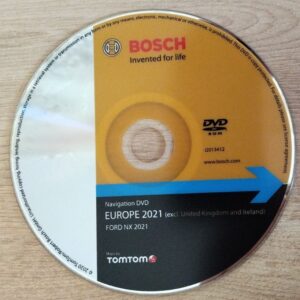



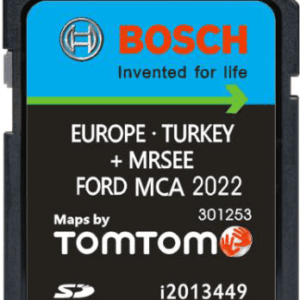
Reviews
There are no reviews yet.